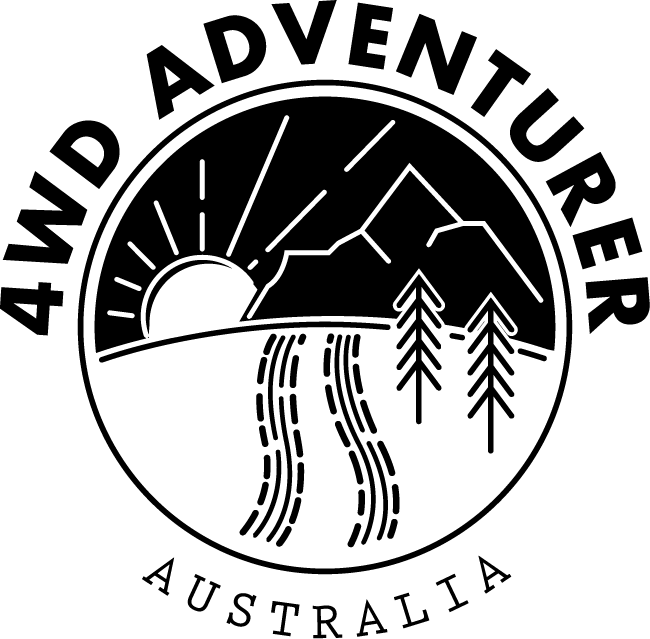Land Cruiser Build Oricom UHF Radio
Which UHF To Go With?
For the next stage of the Land Cruiser build we decided we would do a self install of an Oricom UHF Radio.
Most people in the social media sphere recommended a GME unit with the odd Oricom and Uniden recommendation. We did a little research into GME which has some great features but at over $500 for the system we couldn’t justify the cost. At this point in time for what we need it seemed like a bit of over kill. We have also been using Oricom handheld units for a while now and these have worked perfectly for us so we thought we would have no issues with the UHF.
Oricom UHF 390
So for this part of the Land Cruiser build we decided on an Oricom UHF 390 5 watt 80 channel UHF radio with remote microphone function which cost $239 for the unit delivered. For the antenna we purchased an Oricom ANU930 3 dBi UHF CB antenna which cost $139 delivered. Total cost for the UHF and antenna of $378 delivered which we thought was fairly reasonable.
For now we will run with the short stumpy 3 dBi fibreglass radome antenna as this should suit us for what we need and at 650 mm it won’t get in the way. If we have issues on the highway then we will add a longer high range antenna but for now we will test the 3 dBi one and see how it goes.
Overall the UHF looks really good, the unit is super compact and should be really easy to conceal in the Land Cruiser. The short stumpy fibreglass antenna also looks really good being all black so should blend into the bull bar nicely.

Where to Mount the UHF?
So I have never installed a UHF before but everyone recons it is fairly straight forward. So I thought I’d give it a crack. I want to run the UHF off our second battery for a couple of reasons. Firstly, I can have it on whenever I want without the need to have the ignition on. This means we can listen or use when at camp and won’t run the risk of draining our starter battery, being the second reason why we want to run the UHF off our second battery.
Our second battery setup is fairly straight forward. The battery sits in behind the fridge in our Drifta rear drawer setup. The fuse box sits next to the battery and the earth terminals just above the fuse box. Initially I wanted to mount the UHF control box either behind the factory cup holder or in the factory centre console. When looking at it more closely, I found that even though the Oricom unit is really small it wouldn’t fit nicely behind the cup holder, and if I mounted it inside the centre console I wouldn’t have the added advantage of hearing the additional speaker that is behind the unit. So it was decided that it would be mounted on the drivers side of the centre console hidden nicely away where it fits perfectly. This spot is also great as the Land Cruiser carpet has a few open sections under the centre console to allow easy access to run all the cables. I can also use an existing screw in the centre console for the mounting bracket, so no need to drill any holes here.
Installation of the UHF
Mounting location determined, it was now time to run all the cables. This was the part I wasn’t really looking forward to. I didn’t use the supplied power cable but instead a much thicker cable (don’t know what BMS, sorry, but at least double the thickness of the supplied cable) that the guys at Speedy Towbars were nice enough to give me (see the pic above). I decided to replace the cable as the positive and negative wires were enclosed in a nice thick rubber protective coating so less chance of anything going wrong.
I ran the cable under the carpet beside the left hand side rear passenger door and then behind the front passenger seat to come out under the centre console. Now that the cable was run, it was a matter of stripping the cables, crimping onto terminals and then using some heat shrink to finish off. Finally I used some polyester heat resistant tape around the cables to match all the existing wiring in the back of the Cruiser (see the pics to get a better understanding of what I am talking about). Connected the positive terminal to the fuse box (will only add the supplied 3 amp fuse later when everything is finished off) and then the negative to the earth box. Tidied up the cable and then put the carpet and car back together as the antenna cable will be run somewhere else. I finally stripped the wires from the other end of the cable and connected to the power plug provided with the UHF, finished off with heat shrink and the synthetic tape as before. Then I connected the power cable to the UHF control box.
The installation instructions say not to turn the unit on until the antenna is connected. Not sure why, but I followed this just in case it caused a problem.
Mounting the Antenna
Now to get the antenna installed and run the cable.
Mounting the antenna was easy enough, I ran the cable through the mounting point on the ARB bull bar, then added a bit of grease to the thread on the antenna, added the spring washer and nut, and tightened with a 24 mm spanner. I decided to run the cable through the top of the Land Cruiser grill (you don’t really notice this as per pics below) and then I put the antenna cable in some split tubing for added protection. Again I don’t believe this is necessary but it isn’t expensive and better to be safe than sorry right?
Running the cable from here was easy enough, just a bit fidgety as I wanted to run it behind the starter battery and up against the car body to keep it well away from any heat. Lots of scrapes to my hands but eventually got it through to the firewall. Cut a slit in the remaining grommet and then fed the antenna cable through to the passenger side foot well. Oh yes, I did pull back the carpet in the foot well before I fed the cable through. Once the cable was all the way through I ran it under the dash to the driver side and then down the centre of the car until I got to the bottom of the centre console. I then connected the antenna cable to the UHF control box and pulled all the cable slack back to the passenger foot well. Initially I was a bit concerned that there would not be enough cable but there ended up being about 1 metre of cable remaining.
The reason I ran the slack back into the foot well, is that when I install a winch I am hoping not to completely remove the ARB bull bar but instead loosen a few bolts and move it enough to get the winch into its mounting point. This slack I can pull back through and hopefully allow me to fit a winch. In hindsight (I will do this when I install a winch), I should have left all the slack in the engine bay as close to the bull bar as possible to make the winch install easier. Oh well you live and learn. I then put all the carpet back into place, added the fuse to the fuse box and then connected the controller to the UHF unit. Now to see if it actually turns on…
UHF Installed & Working
Boom! Success. The UHF turned on and it all functions. Easy as. Well it is pretty easy just time consuming if you are trying to do a nice neat job. Finally I decided to mount the controller to the front of the centre console. Using the supplied mount I decided to just use double sided tape to mount this in case I decide to move it later on. There is plenty of excess cable here, so it will be quite easy to move somewhere else if we choose too.
All done and I am pretty happy with how it all looks and works. Check the final pics below of the Oricom UHF part of the Land Cruiser build.
We will update this post after we have given the UHF a really good run and can you let know how well it works and if we run into any issues. We also need to decide if we will add another antenna but for the time being we will work this setup and see how it all goes.
Tips
- Use heat shrink for a nice tidy finish.
- You will need to buy terminals to connect to your battery or accessory fuse box.
- Use split tubing for added protection to your antenna cable.
- Leave any slack in the engine bay as close to your bull bar in the event you need to remove your bar for some reason, like installing a winch. If using a mount that you can remove then this won’t be necessary.
- Run the unit off your second battery so that you don’t need to have your ignition on or risk draining your starter battery.
- Try and mount your UHF unit as close to you as possible, so that you get the added benefit of the speaker behind the control box.
Let us know if you have any questions about the Oricom UHF part of our Land Cruiser Build. Comment below or send us a message on Instagram.
The thoughts of Peter.