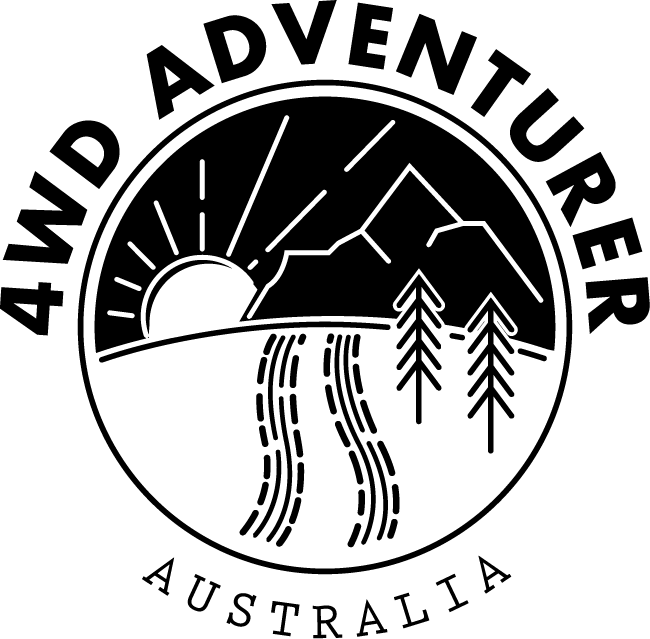CTEK CTX Battery Sense Battery Management Tool
CTEK CTX Battery Sense battery management tool that we use in our 4WD to monitor the health of our battery in our 12V electrical setup.
CTEK CTX Battery Sense
The CTEK CTX Battery Sense is a Bluetooth enable smart battery management tool. It is a small device that connects to your battery that allows you to see the state of charge of your battery using an application on your mobile device. The CTEK CTX Battery Sense battery management tool is a cheap addon that provides you with enough useful information on the status of your battery. We have added the CTEK CTX Battery Sense to our second (dual) battery in our 4WD.
CTX Battery Sense Features
Here are some of the key features of the CTEK CTX Battery Sense battery management tool.
- Automatically syncs battery data via Bluetooth when in range.
- Continuously monitors your 4WD’s battery charge.
- Stores battery data for up to 3 months.
- Provides battery voltage, charge status percentage and temperature data.
- Easy to install only taking a few minutes to be setup.
- Free application for iPhones and Android.
- IP67 rated for water and dust ingress.
- Comes with a 2-year warranty.
- Can use the Battery Sense application to monitor multiple batteries when additional units are purchased.
Why We Installed the CTX Battery Sense?
As any 4WD Adventurer knows, your 4WD 12V electrical setup is one of the key features of any good setup. Our 4WD electrical setup runs our fridge, on board compressor, lighting, UHF communications, charging outputs, power to our camper trailer and our 240V inverter. If our electrical setup fails, we are going to be in a tough spot and any fun on our adventures is going to come to a bitter end. In our 4WD electrical setup we do not have a fancy and expensive battery management system installed as we believe there are far cheaper alternatives to monitor your battery health. Fancy battery management systems (BMS) do of course have a range of benefits and features, but we are quite happy to turn our lights on by flicking a switch and do not need to do this though an application on our phone. Keeping it simple is sometimes better in our opinion.
To be able to monitor the status of our second (dual) battery we decided instead of spending crazy dollars on a battery management system we would do a far cheaper addon and install the CTEK CTX Battery Sense. As we mentioned above, the CTEK CTX Battery Sense is a simple device that connects to your 4WD’s battery (starter or second or both) and through Bluetooth allows you to connect to your battery and get all the relevant data that you need. The CTEK Battery Sense phone application provides you with the following battery data: voltage; status of charge; and temperature. This data is stored for up to three months and is automatically updated when your phone is within range. The CTEK CTX Battery Sense provides us with enough data on where our battery charge is currently sitting as well as how the status of charge has changed throughout the day, week, or month. It also provides us with the current and historical voltage as well as the current and historical temperature.
Connecting to Your Battery
Fitting the CTEK CTX Battery Sense device to our second (dual) battery only took a matter of minutes. The unit comes with positive and negative terminals that need to be connected to the positive and negative terminals on your battery. The positive cable comes with an inbuilt flat fuse. The two cables are connected to a small black unit that has mounting holes behind it allowing you to mount it with a couple of cable ties out of the way. That is all that needs to be done to connect the unit to your battery. Once connected you will then need to download the app and setup your battery in the application.
Battery Sense Phone Application
Once the CTEK CTX Battery Sense unit has been connected to your battery, download the Battery Sense application from your phone’s application store. The application is available for both iPhone and Android devices and is free to download. Once the application has been installed, you can now connect the app to your battery. There is a code behind the Battery Sense unit that you will need when connecting to the phone application. Once this has been done, you can give your battery a name and then choose your battery size by Amp Hours (AH). It is as simple as that; your battery is now connected via Bluetooth to your device.
Battery Sense Data
The information provided by the CTEK CTX Battery Sense application is basic but all you really need in our opinion. It will not provide you Amps currently being drawn off your battery, but for us this is not a big issue as we can get enough information from the state of charge and voltage data.
The data provided is battery voltage, state of charge and temperature. When you have selected your battery on the app you will be provided a live visual summary of your battery. This shows you the current state of charge as a percentage, battery voltage and temperature. You can then select below this visual either voltage, stage of charge or temperature for more detailed information. All this data is stored for up to three months and is shown on a simple line graph. You can zoom in and out on the line graph allowing you to see the history over three months, a few hours or even a few minutes. Even though the app does not show you what is currently being drawn off the battery, the state of charge and voltage data provides you enough information on what is happening with your battery. If for some reason you notice a large voltage drop over say a 30-minute period, but nothing was on, this will provide you with enough information that something is not right and there is something drawing power off your battery.
In our opinion the CTEK CTX Battery Sense battery management tool provides more than enough information about your battery and 4WD electrical setup.
Great but Cheap Addition
If you do not have the budget to spend a lot of money on an expensive battery management system (BMS) then something like the CTEK CTX Battery Sense battery management tool is a great cheap addition. The unit is small and extremely simple to install. The Battery Sense application on your phone provides you with more than enough data to ensure your battery setup is working correctly. It might not be able to turn your lights on but then again getting up and flicking a switch is not that difficult after all. You do not get any information on current Amps being drawn off your battery, but as your able to look at voltage and stage of charge data by the minute, it does provide you enough information on how much power is being drawn off your battery.
To read more stories about our 4WD 12V electrical setup click here. If you would like to keep up to date on future posts and become apart of the 4WD Adventurer community join here. If you have any questions or comments then please comment below this post, we will respond.
Thanks for reading legends.
The thoughts of Peter.